Last modified: May 31, 2024
Search the Shoreline Library

To find our books and resources, follow these steps:
Step 1
Open a web browser and go to:
https://provo.follettdestiny.com
(opens in new window or tab)
Select “Shoreline Middle” under “Middle School Libraries”.
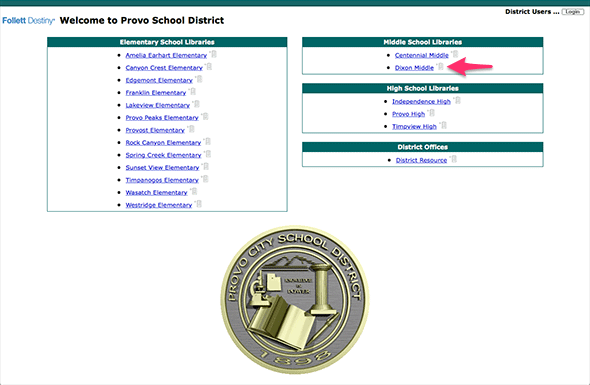
Step 2
Click the “Catalog” tab at the top left.
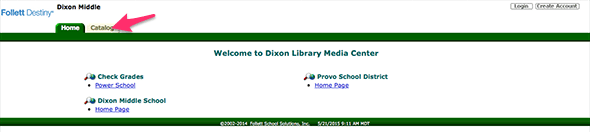
Step 3
Search for an author, subject or book title using the “Find” field.
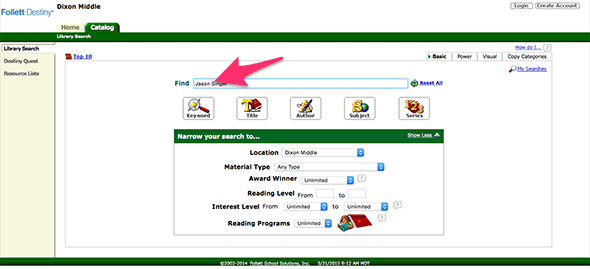
Step 4
To check out a book, you will need to come into the library.
